A Vivian Reusable Profile is your ticket to access and apply to thousands of jobs on the platform. Vivian posts travel nursing jobs, local agency, permanent staff jobs and per diem/PRN nursing jobs with transparent pay listed for each position. Vivian not only features nursing jobs but also has a wide selection of allied health jobs to peruse.
When a healthcare professional (HCP) completes a Vivian profile, the only people who can see their contact information are the recruiters who have posted the jobs they applied to. This means no spamming, no sharing of information with other agencies, and providing the best user experience for HCPs as they search for their ideal job.
The first step is to register on Vivian and begin adding your information to your Reusable Profile (formerly called the Universal Profile). With this single profile, users can see hundreds of jobs posted by a multitude of travel nurse agencies and healthcare systems. All jobs posted include transparent pay and Vivian matches the best jobs for each individual candidate with one Reusable Profile.
Once users complete their Vivian profile, they can download complete resumes using the platform’s Resume Builder feature. The builder highlights everything from the profile—experience, certifications and other documents, education, references and even specific skills.
How to Complete the Vivian Reusable Profile
Anything with a red asterisk in the profile is mandatory and won’t allow users to save that profile chapter if those sections aren’t completed.
About Me
The “About Me” section of the profile is the space for HCPs to showcase themselves and their personalities to recruiters. It can give insight into passions outside of work and career goals and can highlight any awards or significant recognition.
Think of this section as a shorter version of a cover letter that can grab a recruiter’s attention. This space is also a great spot to add anything specific that a candidate may want recruiters and hiring facilities to know about them that they feel isn’t included elsewhere in their profile.
Complete this section by uploading a photo to personalize your profile and attract employers.
Specialties
The profile allows the candidate to enter two specialties. Most allied health professionals will only have a single specialty, but nurses may easily have more than one. The nurse should enter their two most recent specialties unless one was very short-lived (less than 6 months). In that case, enter the specialty most recently worked before that. These specialties are what we use to match healthcare workers to jobs and to determine if their experience is appropriate to apply for specialty nurse travel jobs. All travel nursing jobs require at least 1-2 years of recent experience within the specialty that the candidate is applying to.
Job Preferences
The job preferences section of the profile allows users to specify any preferences they have when looking for their dream job. It also helps the team at Vivian match users to the best jobs for them based on their priorities for employment.
Healthcare workers searching for jobs can indicate ideal locations, which shift they prefer, what their pay target is and if they’re actively looking for a job. Candidates can also enter their anticipated start date and choose which type of job they are or aren’t looking for by checking or unchecking the boxes next to the four job categories: Permanent, Travel, Per diem and Local contract. Unchecking all the boxes will put a candidate’s search “on hold.”
Work Experience
This section of the profile should be completed by the candidate and reflect at least the last two years of work history, when relevant and applicable. For example, if a candidate is a new graduate nurse, and has only worked one job for two years, there’s no need to provide any prior history unless it’s healthcare-related, such as working as a CNA.
The “Duties” section of this chapter is a great place for users to expand on their role and mention any special committees or positions they may have held at prior jobs. Roles such as precepting and charge nursing can be documented here. Each entry will be saved separately and can be used to generate a PDF resume when the profile is completed. (see below in the “Documents” section for how to do this).
Candidates should update this section if they complete their employment somewhere, or start a new job.
Licenses
Licensure is necessary to be able to work as a healthcare professional in many disciplines. All healthcare workers will be prompted to enter their licenses, but there’s a “Not Required” option in the license section for those who hold jobs that don’t demand licensure.
Nurses should upload all active licenses, as they’re only allowed to work in states where they hold an unencumbered license. There’s a checkbox for Compact state licenses if applicable. Registered nurses (RNs) must update this section whenever they renew a license to maintain eligibility for jobs.
At the bottom of the license screen, there’s a button to upload an image of the license. This step isn’t mandatory but recommended. Most employers require a copy of the license, so this spot is ideal to store those files for easy access.
Certifications
The certifications section is a great place to organize BLS, ACLS, PALS and specialty-specific certifications. Some of the allied health roles on the site are certified, not licensed, roles and those certifications can also be stored in this space. There’s a separate section for education, but users can upload images of their degrees in the Certifications section for one-click access.
A “Not Required” option is available for roles that don’t necessitate licensure or professional certification.

Education
This section is for entering any formal degrees the healthcare worker has received. The form requires the school name, city, state, degree type and graduation month and year. There’s also a choice for “Other” that will require an explanation of the degree.
Documents
Healthcare professionals can think of this chapter as their “briefcase.” The main document a candidate should upload is a resume, but they can also use this space to store all the other necessary forms to gain employment. These uploads can include awards received, copies of the front and back of driver’s license, immunization records, PPD results, fit tests and any other random pieces of documentation. This space is a great place to show recruiters that a candidate is organized and ready for immediate employment. Please do NOT upload a social security card. The website is secure, but the profile only asks for the last four of the SSN.
Tip: Once you apply to a job it’s normal for recruiters to ask for your social security number. All jobs require a background check to be completed. If it’s a travel job, they may even ask for it before you interview to get the process started and get you submitted more quickly.
Skills Checklist
The skills checklist is a reflection of how often and how comfortable candidates are with specific skills related to their specialty or role. Recruiters use these lists to determine if providers are a good fit for the jobs they’re trying to fill.
There are pre-set lists for each specialty. Candidates should choose whichever list is closest to their specialty. More than one skills checklist can be completed if applicable. It’s a powerful way to showcase an HCP’s unique strengths far and above what a simple resume would do.
There are two categories for each skills checklist that are in different colors. Proficiency, meaning how well a candidate can perform a certain skill and how experienced they are in that skill, is blue. Frequency, or how often the skill is performed is green. The rating scale for each skills checklist is the same:
Proficiency: 1 – None; 2 – Intermittent; 3 – Experience; 4 – Can supervise/teach
Frequency: 1 – Never/Observed Only; 2 – Less than 6 times/year; 3 – Twice a Month; 4 – Daily-Weekly
References
We recommend that two references be entered on the site. These references should be professional references, preferably from a direct manager or supervisor if possible. Most agencies have a form that they email to the references to fill out. For permanent positions, the hiring manager or recruiter at the facility will usually call the references, and possibly send them a document to fill out as well. In both cases, the forms are often short, sweet and to the point, and don’t require too much time. You can now get submitted faster with reusable reference checks.
How to Use the Resume Builder
A neat and organized resume grabs an employer’s attention and can separate you from other applicants. Conversely, a handwritten or poorly formatted resume can make the employer think you aren’t serious enough about the job to take the time to fix it and present it properly. To help you out, Vivian added an amazing tool you can use to build your resume without any formatting hassles or questions about what needs to be included.
After the profile and the work history sections have been thoroughly completed, find the button that says “Download your resume” under where it says “Profile Strength” with the status bar. Click to generate your personal PDF resume. After saving the file, upload it to the “Documents” section of your profile.
Recruiters on the Vivian platform look for candidates who are serious about their application and are ready to be submitted with a facility. With our new tool, users now have a premium profile on Vivian and an attractive, well-formatted resume ready to go when they apply for jobs.
Healthcare professionals can generate a new resume each time they update something in their profile to keep their documents current. Ready to find your perfect role? Start by searching for jobs on Vivian today.
Content has been updated from the original July 2021 publish date.





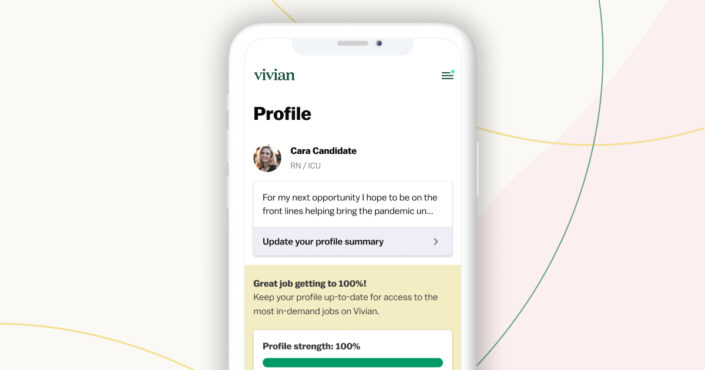





Excelente
I’m looking for a new opportunity I’ve been a patient care tech support for 24 year’s I’m looking for a travel position in Honolulu Queens medical hospital.
Hi Jacqueline and thanks for reaching out. Vivian Health doesn’t currently have any travel patient care tech jobs posted in Honolulu at this time. However, you can create a Universal Profile here https://www.vivian.com/register/ and request notifications when jobs post that match what you’re looking for. If you have any questions or need help with our website, please don’t hesitate to go to the “Contact Vivian” option under the Resources tab to speak with our 24/7 help desk. We wish you the best of luck in your job search and hope we can help!
Hi ma’am.
I am reaching out for travel positions. I am not certified and was trying to apply to that position and got s bunch of others. The last time I worked as a surgical tech, was 1998. I am willing to do what it takes to get back in and sit for my national certification. I can easily attain over sa weekend the BLS AND CPR AND WHATEVER I need to do to get back into it. It was my passion and what I wanted to do with my life. With my ex husband being military, we were emergency shipped to Germany. I had paid for my seat but when we returned in 2001, thru said I couldn’t take the test. Please help. I can’t afford to take in school loans but will take grants to do so. I am willing to do weekday or take to get it back. Please advise or if you have any positions in central sterile. Just a for in the for to obtain the certification. I can do appys in my sleep, endoscopic bust picking, vascular, cardio and neuro are my favorite. I also love harvesting for transplants. Please help me get back in.
Hello Wendy and thanks for reaching out. Wow! It sounds like you’re in a tough spot, and we’d love to help. Unfortunately, most of the employers on our site require recent clinical experience, and it doesn’t sound like you’ve worked in the field for some time. For travel jobs especially, you must have recent experience to qualify for any role. We recommend looking into hospitals that may help pay for your re-education if you sign a contract to work for them and asking other healthcare workers in your field of choice if they have any further suggestions. We wish you the best of luck and hope you’ll keep us in mind for future travel or staff roles!
Looking for remote NP position
Hello Lorraine and thanks for reaching out! Vivian currently has several travel NP positions posted here: https://www.vivian.com/nurse-practitioner/travel/. You can fill out a profile, apply for the jobs that sound like a good fit, start a conversation with one of our nurse advocates and take the next step in your travel nursing journey. If you have any questions about our website, please feel free to use the “Contact Vivian” option under the Resources tab to reach our 24/7 help desk for further assistance. We’d love to help make your travel job search faster and easier for you!
I’m a Rad Tech ..I did start my profile almost complete. The Skill List I could not complete because there was drop down for Rad Tech.
We apologize for any difficulties you might be experiencing, Joseph. If the platform isn’t operating as it should, please use the “Contact Vivian” option under the Resources tab to reach our 24/7 help desk with any questions about the site. You may also send an email to [email protected] to receive assistance that way. We want to provide you the help you need to ensure you’re set up for success!